Submitting an Invention Void Request
Things to Know Before Submitting an Invention Void Request
An Invention Void Request should be submitted when you are seeking to remove an Invention Report from iEdison because it never should have been reported in iEdison. A void request may be appropriate if 1) you discover that the invention was, in fact, NOT a subject invention under Bayh-Dole or 2) the invention has also been reported by a joint owner (resulting in a duplicate report) and the joint owner has agreed to the take the lead in iEdison reporting.
If you are asking to void an Invention Report because it is a duplicate, make sure you communicate and coordinate with the joint owner to ensure that they agree to take the lead in iEdison reporting and that information (e.g. inventors, funding) in both invention records matches or your request may be denied. You may also want to make sure that the joint owner provides you with view-access to the record by adding your Organization Code to the "Organization Code for Other Organizations to View Invention and Related Patents" field.
Once a Void Request has been approved, it will no longer be listed as an active Invention Report in your iEdison account. However, for historical purposes, you will be able to locate the Invention Report if you search for Invention Reports with a "Title Election Status" of "Voided."
NOTE: You are required to provide a reason explaining why you are requesting the void in the "Request Reasons/Comments" field. Supporting Documentation is not necessarily required to submit a Transfer Request, though it may be requested at the funding agency's discretion. For example, an agency may ask for documentation from the inventor or another party supporting the assertion that the invention is not a subject invention or documentation from the joint owner stating that they intend to continue to take the lead in iEdison reporting.
To submit an Invention Void Request, complete the following steps:
- Click the "Add Request" button on an Invention Report
- Select "Void" and enter the required information
- Click "Save"
1. Click the "Add Request" button on an Invention Report
Under the Requests section of an Invention Report, click the "Add Request" button.
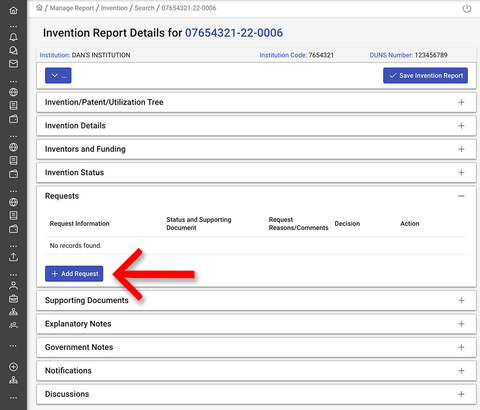
2. Select "Void" and enter the required information
After clicking the "Add Request" button, a popup window will open requiring you to select the request type and enter additional information (depending on the request).
Select "Void" from the pulldown menu.
If you have a support document, click the "Support Document" button to upload. However, a Support Document is not necessarily required for this request.
In the "Comments" field, you're required to briefly explain the reason for the Void Request.

3. Click "Save"
Click the "Save" button on the popup window.
Administrators at the primary funding agency will be notified of the Void Request. Once approved, you will receive a notification in your dashboard, and the record will be voided. The voided Invention Report will only be searchable/viewable as a voided record. If the request is rejected, you will receive an explanation with additional steps needed for the request to be approved.

While the decision is pending, you may also click the "Edit" button to make changes, or if you feel the request was made in error, you may click the "Withdraw" button.

If for some reason the request is rejected, you will receive a notification indicating the rejection. The Decision and the Rejection Reasons will be displayed next to the request in the Invention Report.

